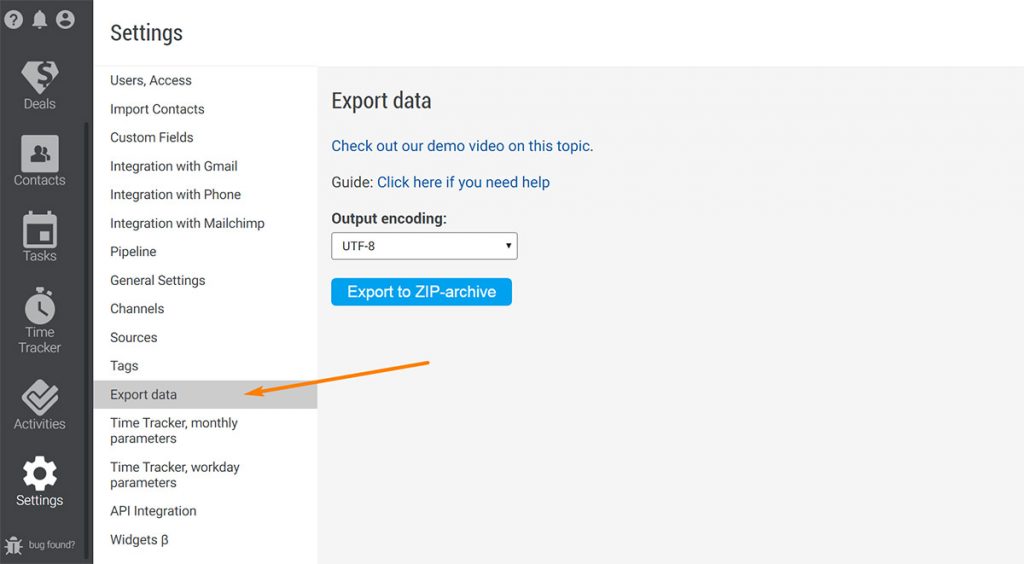A CRM is not the only system you use daily in your business routine. Sometimes, you face situations when you need to use your database somewhere else. As a result, you have to export contacts.
How can we do it in Friday CRM?
A piece of cake! Go to the settings and select the Export Data tab. Before starting the export process, you need to know what type of output encoding you need.
We try UTF-8 encoding.
Press the button ‘Export to Zip-archive’. And as we can see, our zip-file with our contacts is downloading. In the new archive, we can see four types of files including separate information about companies, orders, people and even orders with related contacts.
So now you know how to export data from your Friday CRM in case you need to.
Now everyone from consultants to contractors can follow these simple rules.