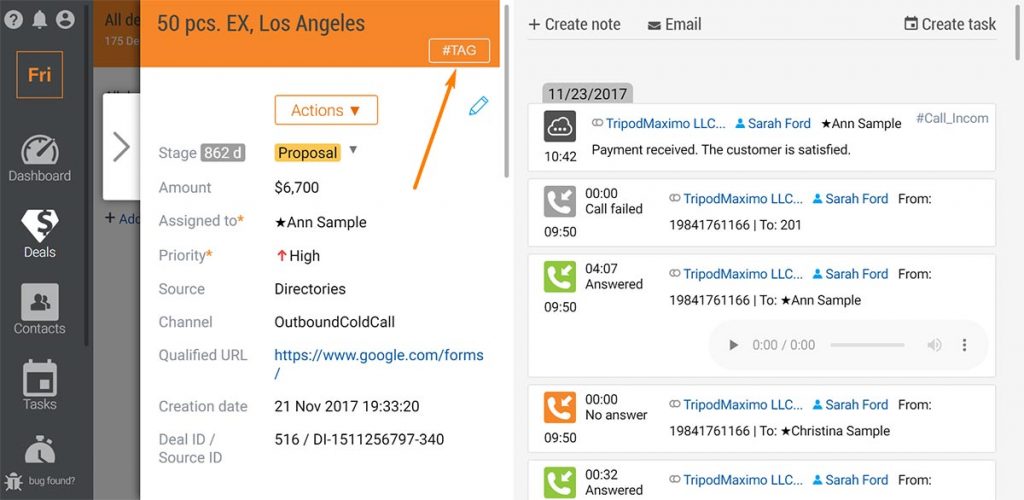Have you ever thought about how to distinguish different kinds of deals on Friday CRM?
The best way is tagging
Let’s see some examples of using tags. Go to the deals interface. As you can see, some deals are tagged with ‘Package,’ ’Trial’ or ‘Consulting.’
How to set up these tags?
Select any deal. On the deal’s profile click the button Tag. The system offers you the choice of the tags that have been set up before. If they don’t meet your requirements, you can set up your own ones clicking Add tag. Fill out the name of the tag, and don’t forget to save the changes.
Let’s imagine that we have a language center and we need to differentiate between the kids’ and adults’ subscription. To make it work you have to add these tags in some deals.
Why do we need tagging?
The tags help to filter deals. To do it click Add filter. In the Deal tag fields, check the necessary option. If you need extra criteria for sorting deals, select Deal priority, Deal owner, the date and other options. Click Apply at the bottom. You get your list of deals.
How to find out how many deals are at each stage?
Use filters. Check the funnel stage you’re interested in and click apply.
And you get the list of necessary deals composed.
Do you want to sort deals on the basis of their source or channel?
In filters, check the relevant source or channel. And the system shows your all required deals.
How to filter deals without checking relevant criteria every time?
Save the filter beforehand. After you have checked necessary criteria in filters, fill out the Name of the filter and click Save at the bottom. Next time you will be able to get the list of deals by just clicking on the name of the filter.
You have just read various approaches to categorise your deals. Everyone from designers to customer support managers can repeat the steps.