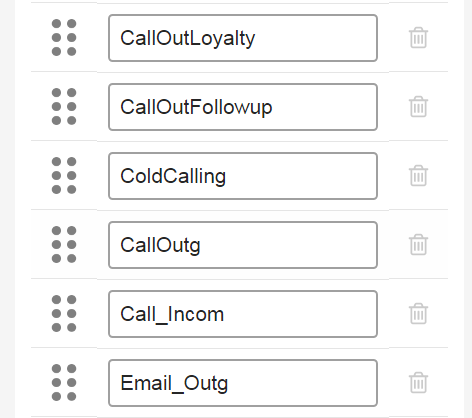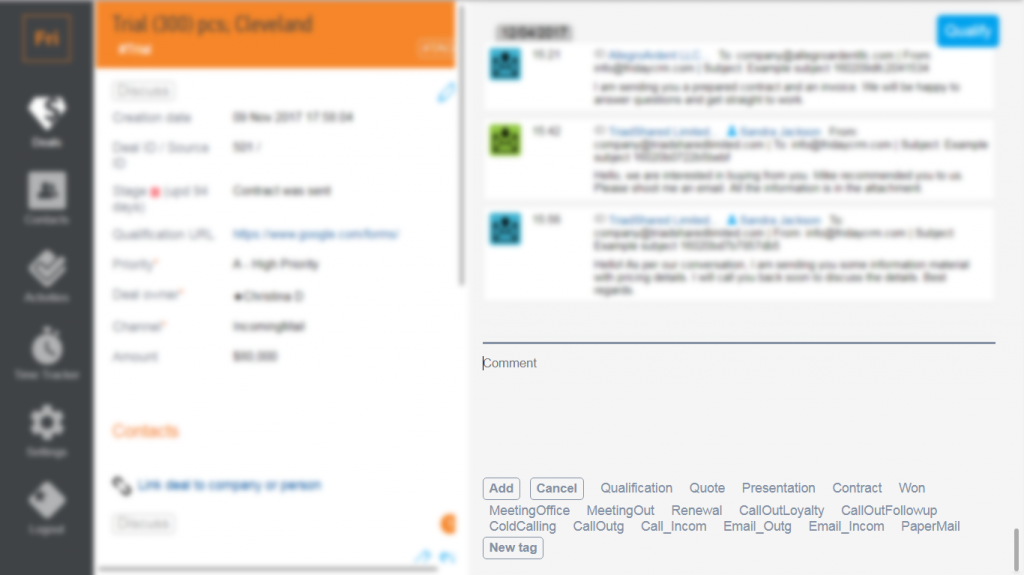To measure activities, commenting is available with a tagging feature. The tags are primarily intended to estimate personnel productivity.
For example, when a manager makes outgoing calls to active and new clients without tags, a department head will not be able to obtain separate, quantitative indexes of calls by active clients and new ones. However, if every cold call (for new clients) is added with the note having the #ColdCalling tag, then further counting can be easily done. Action to add the note and select the tag takes only seconds on average.
In order to reference a manager’s actions with a certain type of activity (call, making cost estimates, conducting presentation, etc.), note tags are used.
Notes are counted and filtered in the Activities section for the purpose of evaluation of the employee’s productivity (e.g., by a particular manager, for an allotted time period).
Example of note tagging:
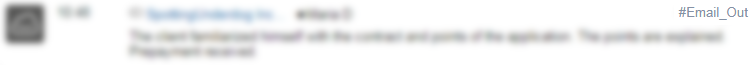


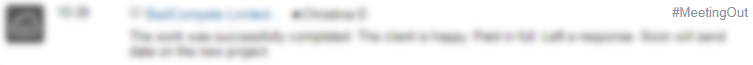
List of possible tags is also provided in the settings.
To control the timing indexes by means of collecting reports, the Time Tracker is provided.