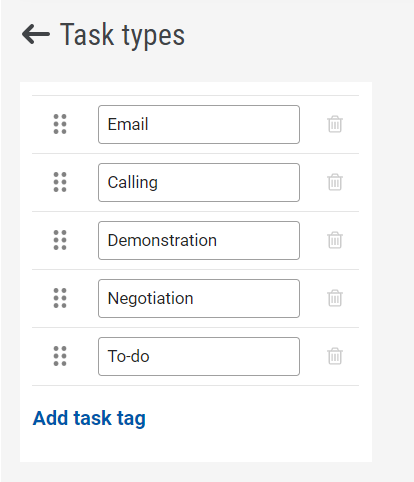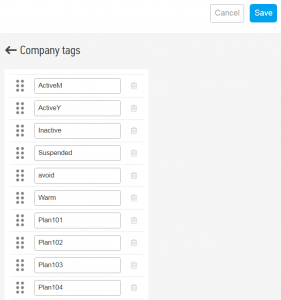Settings ->Tags
The term Tag is used as an identifier to categorize data. The system of tags allows making specific notes which characterize the company, Deal, or note.
Tag purpose
- systematize information and business processes
- search for data in Contacts, Deals and Activities
- analyze the company results and personnel effectiveness
Friday CRM uses 4 types of tags
- Company tags
- Person tags
- Deal tags
- Note tags
- Taks types
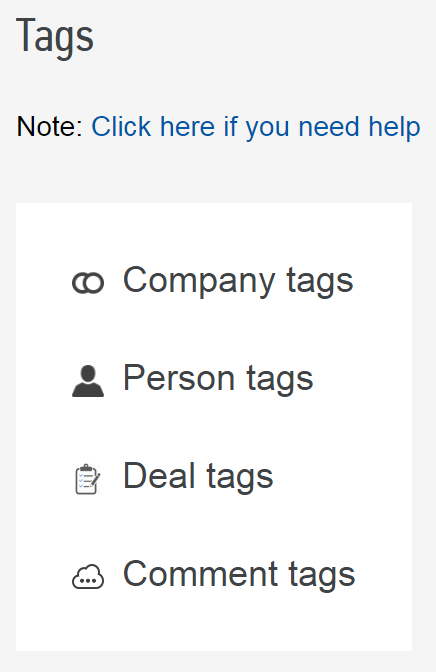
The tags of every type are assigned individually in Settings -> Tags based on established business processes. Possible number of tags is not limited. It is also possible to add current tags and delete irrelevant ones.
Tagging companies and persons
Depending on the individual business processes, the basic contact element is a company or a person. Usually, tagging is, to a greater extent, applied to the basic contact element.
Tagging is the assignment of a feature so that they can be grouped afterwards by criteria which are important for working relations. It allows making important notes for prompt search of the contact and further work with him or her.
Examples of use
- phone number used for providing services to the client
- revealed interests
- package of services/goods purchased by client
- current relations (active, inactive)
- planned activity #EmailMarketingCampaigns #LoyaltyCall
- and others.
Deal tag
is used as identifier for the purpose/reason of inquiry, type of potential order.
A definite service, product type and cooperation on special conditions (promo, bonus program) can be taken as such tag.
Deal tagging allows quicker processing of orders of the certain type and analyzing the level of interest in a particular products and participation of clients in loyalty programs.
The Deal tag is assigned by the manager when creating or editing the Deal. The list of available tags is also configured in the settings.
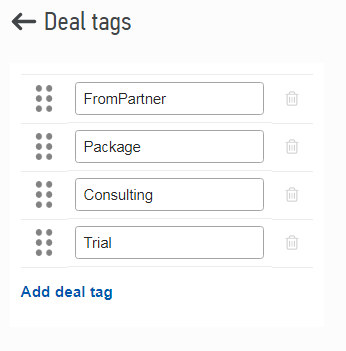
Note tags
These tags are intended for counting the effectiveness of personnel. Learn more in the summary below.
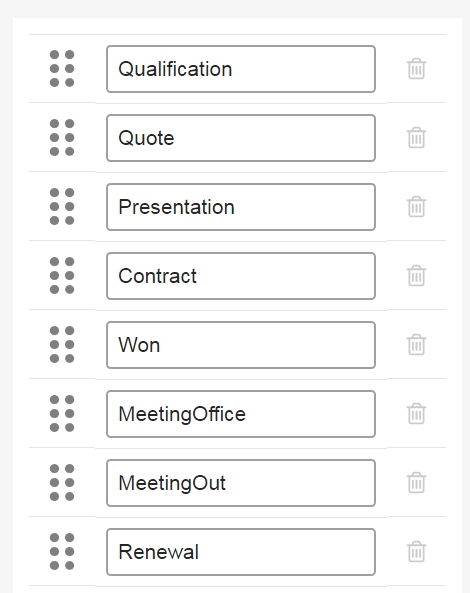
Task tags
This type of tags is designed to categorise personnel’s tasks. It is rather useful to monitor established plans of the team and sort them in filters.