
Working from home could be as effective as in the office, but for some people it could be a truly innovative experience. Leaders such as IBM, eBay, Cisco, and Mercedes-Benz regularly practice remote teams. It is more efficient and safer, especially with everything happening related to COVID-19 today.
The problem remains to be solved — how to arrange remote work for a small business team from home?
The benefits of remote work for staff
Working from home has several advantages and disadvantages. Among the advantages:
- saving time and energy on the road
- the ability to use time more effectively
- freedom in organizing a workplace
- protection against viruses in quarantine
Disadvantages — the lack of human interaction and instant feedback, isolation, and confusion. However, with good organization, all this can be avoided.
Software and tools for remote work
Using a corporate server or work computers? It will be enough to arrange remote access for yourself and your employees. For this, Microsoft RDP, TeamViewer, Remote Utilities for Windows, RemotePC, AnyDesk are suitable. Some of them are for free software for remote work.
To get the most out of your remote team, you need:
- CRM system for interacting with customers
- task managers for teamwork and task control
- shared data warehouse
- tools for communication
- a service for team discussions
- IP-telephony for communication with customers
Customer Relationship Management
Modern CRMs are fully automated workspaces that allow you to work from anywhere. You can usually connect IP-telephony to a CRM and save on the cost of communications. If you synchronize your CRM with the email server, all business memos will be available to the team.
Considering all the free options out there, why not give Friday CRM a try? Leads are added to the system based on various communication channels, be this an incoming email, calls, applications on the site, etc. Leads are organized by timing and parameters. Each step of the communication with the client is monitored by all involved. With the stroke of a single key, the lead is converted into a counterparty, or deal. Another often overlooked advantage is the ability to keep track of the actions of employees, from tasks to communication with customers.
Task Managers
If the free Google Calendar or Friday CRM tools lack the functionality you need, then the use of more specialized software might be right for you.
Trello, a popular paid software for teamwork, is great for controlling tasks. Tasks are fixed in the format of a kanban board, accessible to the whole team. In Trello, you can track statuses, receive reminders of deadlines, and create individual schedules.
It is also worth checking out OmniFocus, a task manager that collects and sorts tasks. It is used in conjunction with the Getting Things Done methodology. The Task Tracker on Jira is more suitable for technicians.
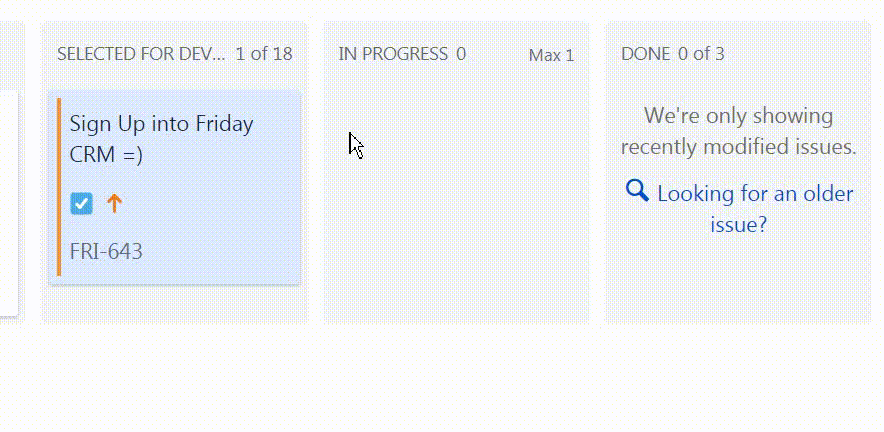
Data Warehouses
Google Drive, Dropbox, and Mega are traditionally used as a common data store.
Messengers
Use Slack, WhatsApp, Skype for communication. They allow you to create groups for communication within a team and a feeling that your colleagues are right there next to you, even when they’re in another city.
To combine all the communication channels in one place, use Slack. It integrates with Trello, Jira, Zoom, Google Calendar. Slack is suitable for communication and team communication. However, not every user will be able to quickly master this messenger. For an ordinary user, it is difficult to quickly synchronize it with the applications used.
Tools for organizing group work
For group work, try Google G Suite. This is composed of Gmail, Documents, Drive, and Calendar for business. G Suite is a fully cloud-based set of services. If the team is small, just purchase a license, and you can immediately start using it. Ideal for a quick start. Discount code here.
Microsoft lovers use Office 365 for the same purpose.
Both services provide telephony in addition to cloud, like Voice and everything for the full interaction of the remote team.
Real-time collaborative discussion platforms
Video conferencing is best done on Zoom (it’s also convenient to give a presentation to clients here) or on Microsoft Teams. Some use Google Meet (for G Suite subscribers).
Report software for the team
Some tracking systems require employee interaction. So, in TimeCamp ($50/mo per 10 users), the user needs to set the beginning and end of each task. It also requires you to independently set the start and finish of the working day. In reports, you can get detailed information on the activity for each business day. The program also takes into account setting days off or business trips.
An alternative free version of Time Tracker from Friday CRM. This is essentially a Report Tool that is very easy to use. Each employee indicates line by line what he worked on and the amount of time. Administrators receive a report and general indicators in a slice of the day or month for the employee. It is possible to divide tasks into categories or projects.
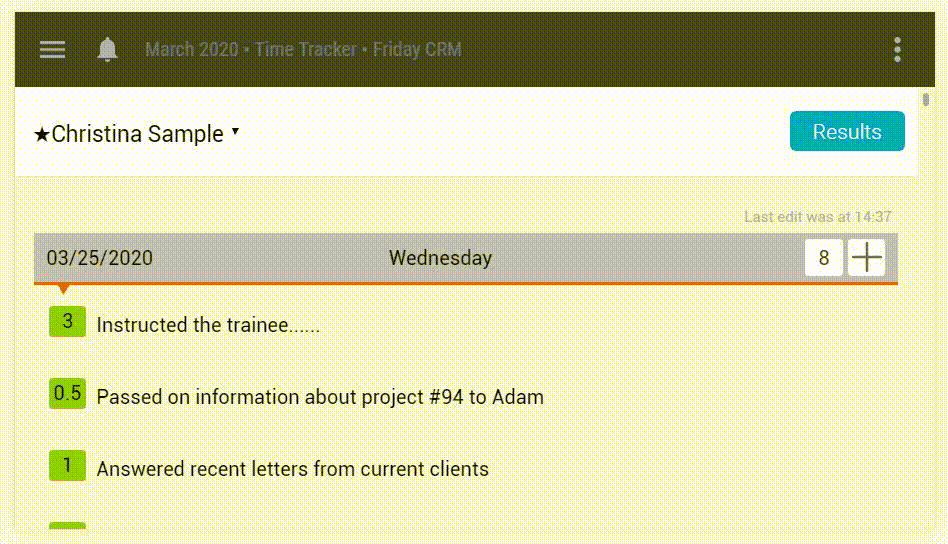
Employee control
All programs for automating the accounting of time worked to determine the employee’s working hours by recording activity. To do this, some software takes into account only the movement of the keyboard and mouse. Other software has complex algorithms that you can’t get by tying an electric razor to a computer mouse. Some software takes screenshots, fix used programs.
Many people calculate productivity by dividing programs into productive and unproductive. For example, Kickidler allows you to set the effectiveness of each application used. The administrator can monitor the screens of up to 16 employees in real time. The report indicates which sites were visited and how much time was spent. Networklookout is a proven tool for monitoring employee monitors with background video or screenshots ($300/10 users).
ManicTime does not provide screen tracking, but it does allow you to set a schedule and generates attendance and productivity reports.
High-Performance Tips for Working from Home
For self-monitoring, use the service Pomotodo. In it, you can control the number of completed tasks and the time spent over the period. It is also possible to configure the sending of the report by mail. Thus, a report on tasks and each hour spent can be sent to the leader.
How to make a team highly productive? It’s enough to follow 5 tips:
- Start the day with goal setting. 3–5 is enough
- For self-organization, use timers while working on tasks
- Set reminders when planning team interactions
- Hold group calls or video conferences regularly
- Do not forget about physical activity
Take care of yourself and your finances. We invite you to start and use the forever-free Friday CRM, which will keep you and your customers happy.

