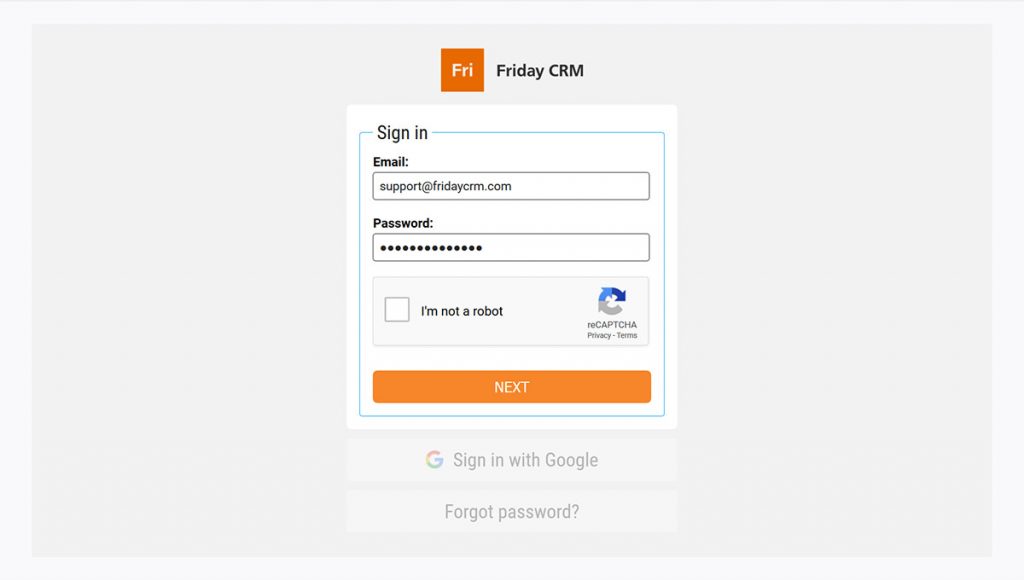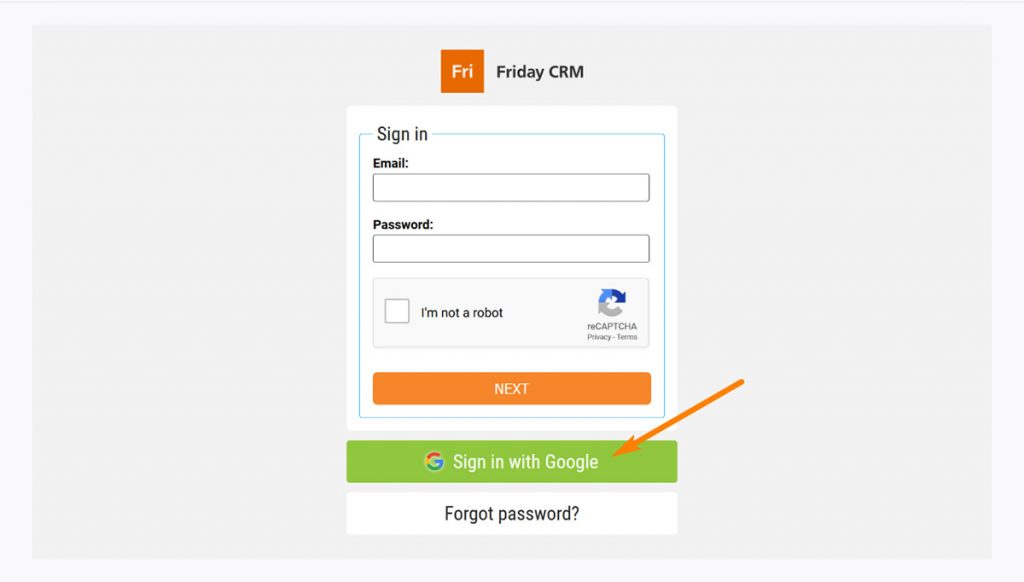Using Friday CRM can be an absorbing process, but to start enjoying its benefits you need to sign in.
How to do it in Friday CRM? There are two ways.
The first way
The first one is to input the email that you used to sign up previously and the password to your account. Pass through ReCAPTCHA and click ‘Next’. Here it is! You’re in the system.
The second way is to use Gmail
On the login page instead of entering your email and password click ‘Sign in with Google’. Select the account and… Congratulations, you’re in the system.
You’ve seen two simple ways to log in Friday CRM. Now that you’re in the system, you give it a try.
These two simple steps can be followed by any small business, from contracting companies to architecture firms.