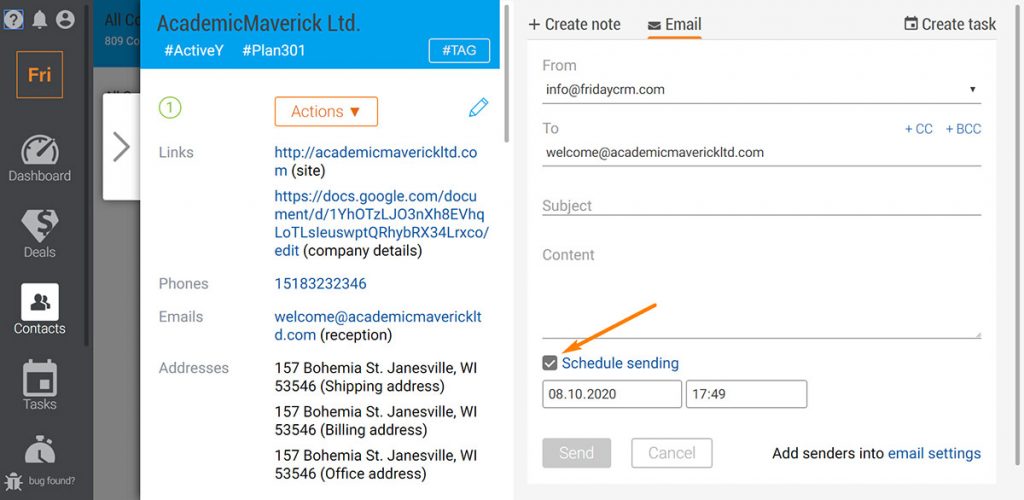Have you ever forgotten to send an email to an important client and, as a result, you have lost the potential customer?
On Friday CRM, it will never happen to you again.
There are two ways that never let you forget about it.
The first way is using ‘Schedule send’
Just imagine that you and your client have agreed to get in touch again in some period of time. But beforehand, the client has asked you to send an email as a reminder. In a month or more, you may forget about it. In this case, you can schedule the date when the email is sent. On the deal’s profile, or the contact’s, click Email. After composing it check Schedule sending, set a date and click Send.
If you prefer to use the Gmail web interface, click on the email link on the contact interface. On the newly opened page, compose an email, and click on the arrow sign next to the button Send. Press schedule send and pick the date.
The second way is setting tasks
On the deal profile or the contact’s, you can create a task. Name it. For example, send an email. Pick the date. And click add.
In the tasks interface, you will see this task on the proper day. So in this way, you will never forget to send an email.
One vital step
After sending an email, you shouldn’t forget to monitor the response. Therefore, don’t forget to add the task ‘Monitor the response’.
I have just told you about simple steps that will help not to forget to send an email on Friday CRM. Doesn’t matter if you are a designer or an agent, you can follow them very easily and you will never lose a client and keep in touch with them.