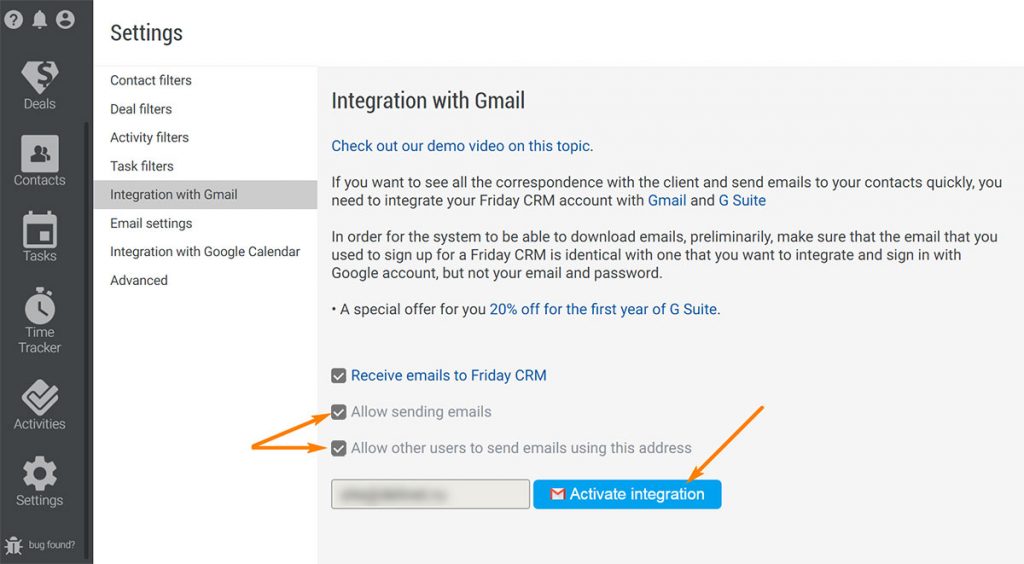Are you sure that you know all the tricks in Gmail?
Do you know that you lose productivity daily? And do you have an idea how to get it back? The solution is shortcuts.
Knowledge of basic shortcuts is necessary to improve your productivity and save up a few extra days a year. Right now you are going to learn the basic shortcuts. As a bonus at the end, you will find out how to use Gmail for your business.
First, to use shortcuts in your Gmail account, you need to enable them
How can you do that? At the top click on the gear settings in the drop-down menu choose Settings. Scroll until you see Keyboard shortcuts, check Keyboard shortcuts, scroll down all your settings and save changes.
The basic shortcuts
Do you want to compose a new email? Click C.
Do you need a list of your contacts? Your keys are G and С.
Do you want to use the emails you have already sent today? G and T.
Now you want to come back to Inbox? Click G + I.
I have just told you about basic shortcuts that will let you perform your tasks in Gmail faster.
Do you run your own business or plan to do so?
If so, you need to control a team or manage a project. Then use a free tool like Friday CRM designed specially to work with Gmail. It will bring order to your correspondence with clients and colleagues.
How to see the Correspondence history?
On Friday CRM you can monitor all your or your colleagues’ emails in a company’s or contact’s profile. All events are stored by the system. You won’t have to dig into emails sent on the Gmail interface and spend time looking for all the emails with a certain customer. Just find a contact’s profile and all the inbound and outbound email are displayed there.
How to get started with Friday CRM?
It takes only a minute to sign up. And you will get access to demo data and full functionality. Connect your Gmail to Friday CRM and get all your emails.
How to send emails on Friday CRM?
You can compose emails right on the contact’s profile or send emails as you usually do on the Gmail Interface by clicking on an email link.
There are some extra shortcuts to speed up your work with email.
If you want to add plain text, click Ctrl + shift +V.
Click Ctrl + Shift + c to if you want to add cc recipients. But if you don’t want other recipients to be visible to each person, then Ctrl + Shift + b are your keys.
To insert the link press Ctrl + k. And finally, once you have composed an email, click Ctrl and Enter.
Does your client have more than one email address?
It is not a problem at all. On Friday CRM you can add as many emails in a contact’s profile as you need. And the whole correspondence through all emails will be carefully saved in his profile.
You have just read the basic shortcuts you must know to boost your productivity. Moreover, you have learned a new system to work with your correspondence in business. Any small business from a non-profit organization to marketing and advertising agency can connect their Gmail easy and start sending emails with shortcuts right now with the Friday CRM.