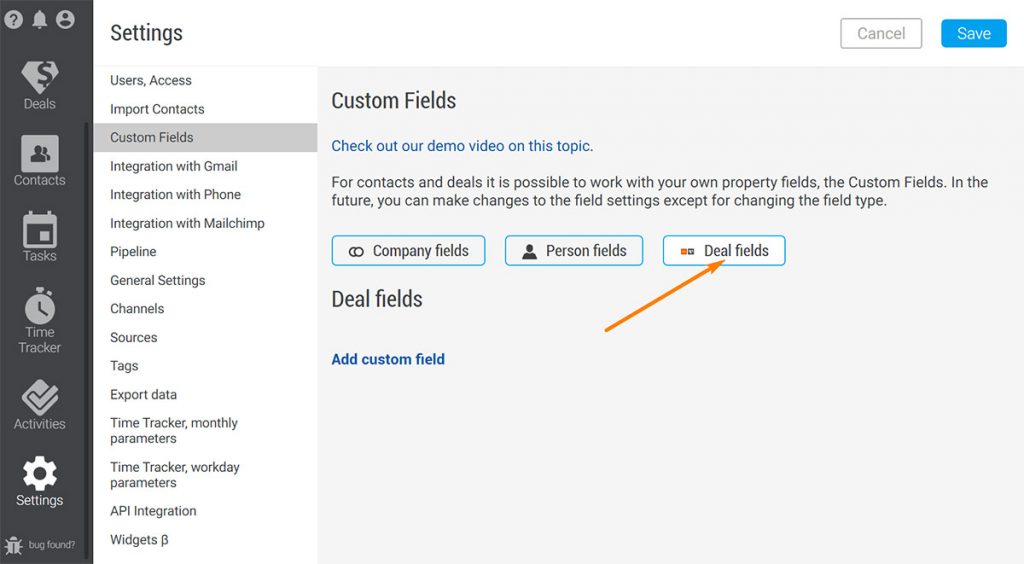Do you have a more sophisticated deal process, and details about the amount of money, funnel stage aren’t enough anymore? In this case you may need additional fields.
How to set up Custom Fields?
You can set them up with the function Custom fields on the settings.
Go to Settings. Click the Custom Fields tab. Select Deals fields.
In the field you can see three elements: the drop-down menu to choose the field type, the field to input the name of the field and lastly field parameters.
Nine options
In the drop-down menu you have nine options of field types.
Your choice depends on the procedure of deals and data that the management has taken into account.
- In single-Line text you can add some extra information.
- Number – this parameter is especially useful if other numerical data is important aside from the total of a deal. For example, a manager can state how many tons of construction material he has sold.
- Single checkout can be used when you need to check off if the deal has one vital parameter or not. We check this box in a deal’s profile.
- The dropdown select option lets you add specific criteria to the company’s interface. For instance, you can create a range of goods your company produces or sells. Then as you create a new deal, you may choose the product your customer has ordered.
- Multiple checkboxes allow you to check off as many criteria as you need. For example, you can check extra services your client may have ordered.
- Date picker- you can use this parameter to record the agreed deadline to close a deal or finish production.
- Link – a good feature to store links to documents, scanned files or qualification responses kept on online storage.
- Multi-line text lets you paste a detailed description or set of rules which a manager has to follow throughout the whole deal.
- Radio select / option select works like Dropdown select, but creates another form.
Another way that will help you to categorize your deals as well
Don’t forget about tags. In some cases, it’s more practical to use them than custom fields.
As you have learned, adding extra details about a deal is not complicated. Hundreds of our users from contracting companies, agencies, and other businesses have already done it.