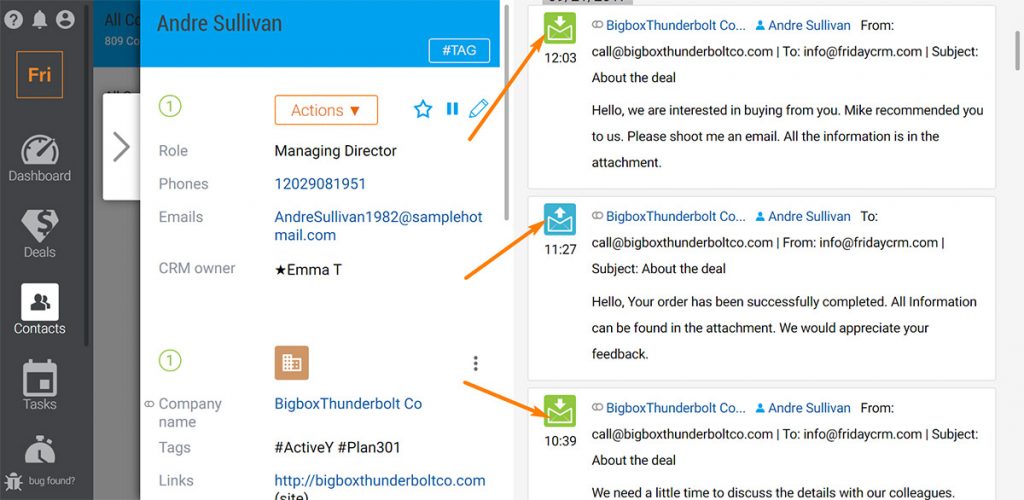Do you send emails with Gmail all the time? Have you gotten tired of pasting email addresses into the Gmail interface?
Quit going through these monotonous steps
Set up Gmail as a default email program. Afterwards, whenever you click an email link, the default Gmail interface will open and you will be able to compose your email there.
Right now you are going to learn how to do it. Moreover, you will learn about a handy tool to manage your contacts and correspondence with them.
How to set up Gmail as a default email handler?
First of all, we should make sure that other email clients haven’t been set up, as handlers or sites are allowed to ask to become default handlers for protocols.
Have other email clients been set up?
In your Chrome browser, open settings. Click Advanced Settings, Click the Privacy and Security tab, then find Site Settings and scroll down until you find handler. Make sure that this permission is turned on and if you see any other client in the section Email, click the option menu icon and press Remove. You can also do a search here in the bar and type in handlers.
And now Gmail is your default email hander
And now when you open the Gmail interface in the address bar on the right you can see the two little diamonds. This is how the system informs you that about the installation of a handler. Click on it and in the menu choose Allow and press the button.
After that when you click on any email link, the Gmail interface will open up.
A free to manage your emails
If you are planning to run your own business, you will have to manage the flow of emails. Friday CRM is a free tool which will perfectly suit your small business.
Can you send emails on Friday CRM?
You can send emails on a deal’s and contact’s profile as you have gotten used to doing on the Gmail Interface by clicking on an email link. As we have already set up Gmail as a default email Handler, the familiar interface will open. You won’t see any difference between using the Gmail interface and Friday CRM. However, your correspondence will get organized and attached to a certain person.
How to see previous emails with my contacts?
All your and your colleagues’ emails are stored in a company’s or contact’s profile by the system. You won’t have to spend hours looking for correspondence with a client in Gmail. Just find the profile of a person or a company, and all the inbound and outbound emails are there.
Has your client got a few emails?
On a contact’s profile you can store as many emails as you need. There won’t be need to merge duplicates like in Gmail. Moreover, inbound and outbound emails from all his emails will be stored in one place – a contact’s card.
You have just read how to make Gmail the default email program and organize Gmail emails. Anyone from architects to coaches can connect their Gmail to Friday CRM and get started sending email from there today.