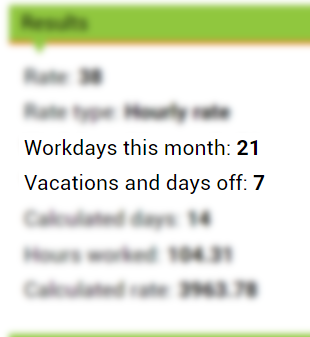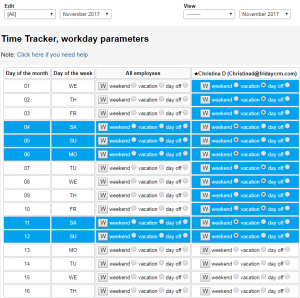Settings -> Time Tracker. Workday parameters
The teamwork schedule is set in this section.
It is also used to indicate the days off and vacations taken by employees.
Even if the data (rate) is not indicated, the Time Tracker system will function to collect reports from personnel and display total hours worked.
An administrator sets the status of a particular date (workday, weekend, day off) in the work schedule of one or all employees, and, in doing, so blocks or provides access to completing a report.
When a common work schedule is generated for the whole team, the parameters can be conveniently set in the column All employees. Changes in the work schedule of any particular employee can be also set here by assigning the status of workday or vacation to any particular day in the personal column of the employee.
The resulting data is displayed at the bottom of the Time Tracker page and is available for viewing not only to the system administrator but also to the user.