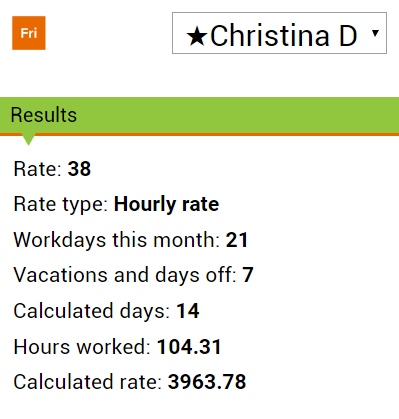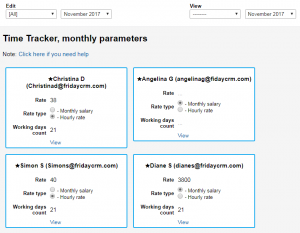Settings -> Time Tracker. Working month parameters
The section is intended for entering data that is further automatically assessed when defining the calculated rate based on the hours worked. Learn more about this option in the summary below.
Configurable parameters of employee’s working month
- Rate
- Rate type (monthly or hourly)
- Number of workdays a month
Even if the data (rate) is not indicated, the Time Tracker system will function to collect reports from personnel and display total hours worked.
Every month, the CRM administrator manually enters corresponding data for every user and selects the rate type (hourly rate or fixed monthly salary).
Settings -> Time Tracker, monthly parameters
Using the dropdown navigation lists in Settings-> Working month parameters the administrator can edit a particular user or all employees at the same time.
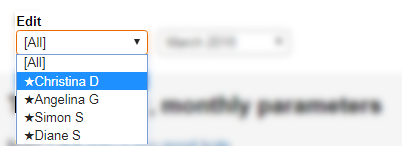
The results of hours worked and parameters specified in the settings are displayed in the report viewing interface (the Time Tracker icon on the side panel), below the days of month of the selected employee.
The users can quickly access the Time Tracker by clicking on corresponding icon in the fixed left side menu of Friday CRM.