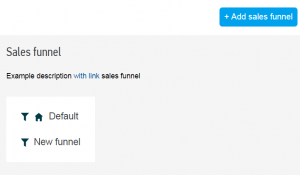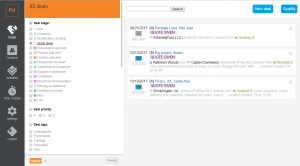Every sphere of business often has its own stages, specific only to this very sphere, of interaction with clients.
The CRM provides for individual setting of the pipeline, which takes into account the established principles of its organization within the company. Meanwhile, Friday CRM offers the possibility to configure several pipelines focused on different product groups, services, or targeted markets.
To add a new funnel it is necessary to:
- Access Settings -> Pipeline
- click on the Add Pipeline button
- fill in the form
Inside the funnel it is possible to:
- Add/delete the pipeline
- Increase/decrease the number of stages
- Change the stage sequence
- Rename the sales stage
- Select color scheme for each stage of the pipeline
- Select the default pipeline
When creating a new funnel, you can select from the proposed list of ready-made pipeline.
The number of Deals at any stage of the pipeline can be viewed in the Deals section by selecting the required stage from the available list and clicking Apply. Deals matching the query will be displayed with a summary of information about them.
This approach facilitates control over the course of the Deal and ensures prompt measures aimed at further development of the Deal up to its successful completion.