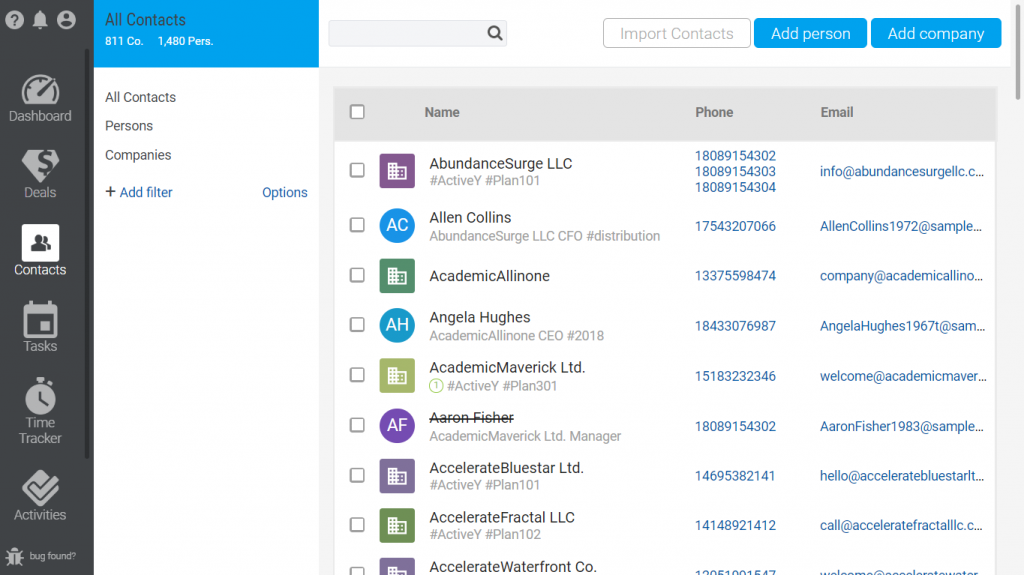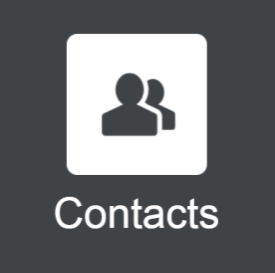
The Contacts section contains the list of persons and companies with indication of their phone numbers and email addresses (if this data is listed in the contact profile). The section allows adding new companies and persons to the base and creating Deals related to them.
There are two categories of clients in the Contacts. They can exist both in independent and inter-related manners.
- Companies
- Persons
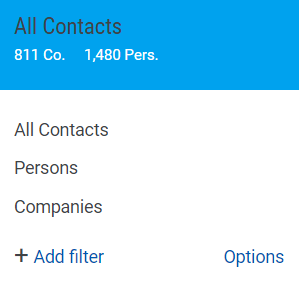
The clients/purchasers registered on the website appear in the interface automatically. It is also possible to add them manually by clicking the button at the top right.
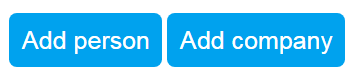
The list of contacts contains information on opened or completed Deals of any given contact.
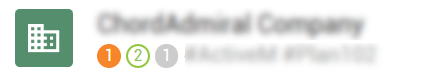
Search form allows finding necessary contact by using:
- company name
- person name
- keywords
- phone number
- tag (by adding a hashtag, e.g., #new)