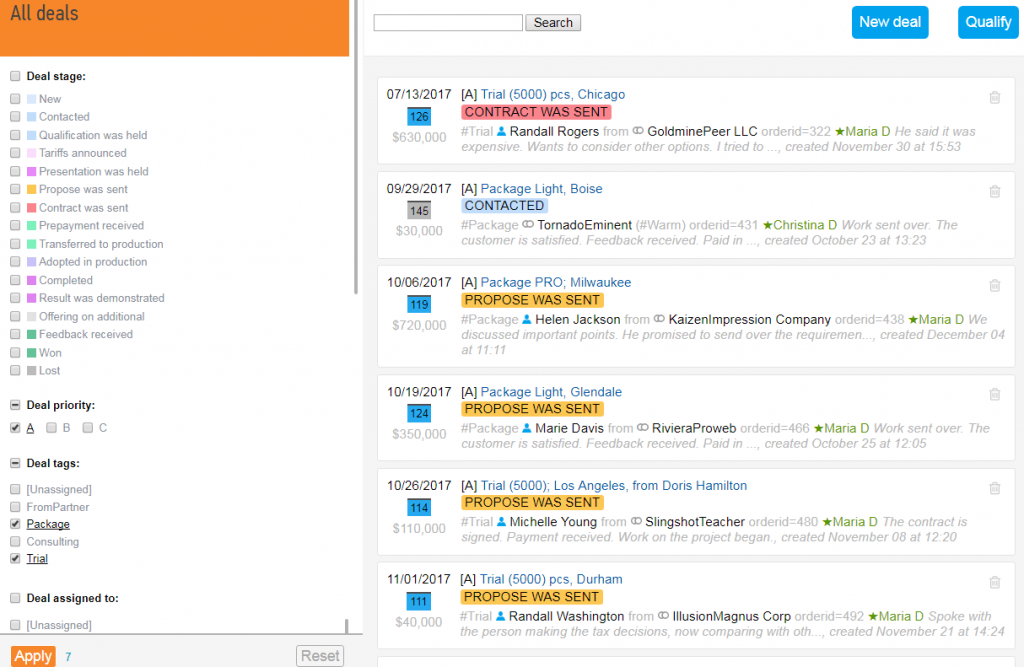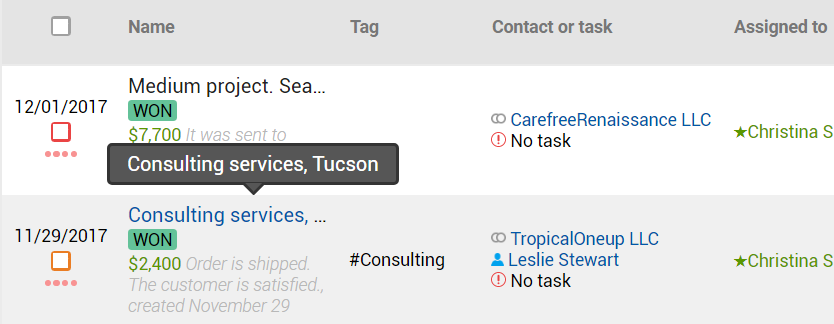The interface consists of two parts:
On the left. Configurable filters used to select certain Deals by their features
On the right. List of Deals and a search form
The list, by default, includes Deals at all stages (except those completed with success or failure). In order to view completed Deals, you should simply click them in the filter.
When the filter is applied a number of Deals and corresponding amount of earnings are counted automatically. This data is displayed below the name of the filter.
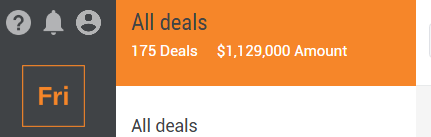
A click on the Deal will open the profile page (described below in the summary).
The list of Deals contains not only the names but also brief information on them that enables to review and decide on a direction of further actions in a prompt manner.
Elements of every Deal
- Deal creation date
- Color of priority. Red is the highest.
- Pipeline stage
- Optional name of the Deal
- Person name (if any)
- Company name (if any) and tags (if any)
- Deal Owner (manager)
- Number of days from the last change in the Deal stage
- Deal amount
- Deal tag
- Last note date
- Snippet of the last note text
* Permanent deletion button deletes the Deal itself and its related contacts (it is recommended to use only when receiving spam and not to delete if you lose a deal). If it is still required to delete the Deal only (e.g., duplicated) but to keep the contacts related to it, you should first unlink contacts from the Deal in the Deal profile.
Deal list filtering
For the convenience of processing, the Deals may be filtered according to required parameters by simply checking the box and clicking the Apply button. The Deals satisfying the set parameters and their total number will be displayed (e.g., a number of Deals successfully completed over the last 3 months).
Important: filtration parameters, such as Deal stage, note tag, etc., are individually configurable parameters within the business account.
Examples of the Deal list filtering choices
- all Deals at the stage of negotiating a contract (pipeline stage)
- successful Deals of a particular manager for a certain period
- Deal of low priority С coordinated by a particular employee
- all Deals with assigned priority А
- Deals with a certain tag (e.g., by type of service/product family)
- Deals obtained through the website
- Deals obtained as a result of email marketing campaigns
- Deals the sales stage of which has not been updated for more than a week
- Deals with order amount in the targeted range
- Deals only with regular customers (contacts marked with a selected tag)
- and dozens of other useful combinations